1. Managing Inventory
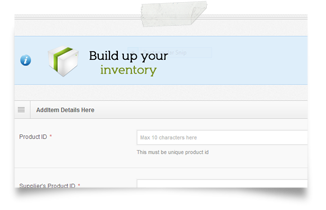 You can manage your inventory by using our inventory management, where each product of your inventory is tagged with a unique product ID along with its details like the supplier of the product, product category, its supplier price and cost price, along with their dimensions if applicable. All this information is vital for all the quotes, invoicing and estimates.
You can manage your inventory by using our inventory management, where each product of your inventory is tagged with a unique product ID along with its details like the supplier of the product, product category, its supplier price and cost price, along with their dimensions if applicable. All this information is vital for all the quotes, invoicing and estimates.
2. Building your inventory
Adding an item to your inventory involves a simple form filling where you have to specify the details of your product and categorize it under a specific category, which can be maintained from your settings.
3. Maintaing Product Categories
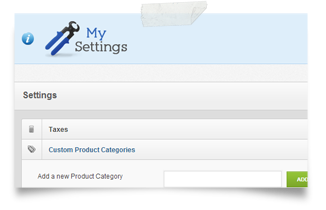 For managing your inventory, you'll have a few pre-defined product categories, but if you wish to add any of your custom product categories, you can simply go into your account settings
For managing your inventory, you'll have a few pre-defined product categories, but if you wish to add any of your custom product categories, you can simply go into your account settings 
4. Importing Inventory
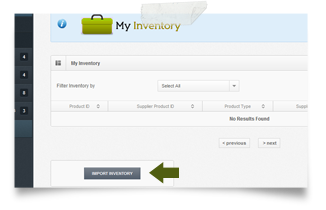 You may have stored your inventory in a CSV file on your computer, and would want that data to be imported onto the software without having the need to enter each data part manually. Quick Office Pro to the rescue, You can import your inventory from a comma separated text (.CSV) file. The text file should contain columns for Product ID, Product Type, Description, Supplier Price and Nett Price. Foe that you'll have to navigate to the Inventory > View Inventory menu and at the bottom of the page is the button for importing the inventory.
You must see a sample of how to format your file for importing before actually importing your inventory from a file.
You may have stored your inventory in a CSV file on your computer, and would want that data to be imported onto the software without having the need to enter each data part manually. Quick Office Pro to the rescue, You can import your inventory from a comma separated text (.CSV) file. The text file should contain columns for Product ID, Product Type, Description, Supplier Price and Nett Price. Foe that you'll have to navigate to the Inventory > View Inventory menu and at the bottom of the page is the button for importing the inventory.
You must see a sample of how to format your file for importing before actually importing your inventory from a file.
